Digital Portfolio – A Showcase of Your Competence
Guidance for presenting your work in a digital portfolio and building your personal web site.
By Mika Autere, Digital Learning Specialist, Uniarts Helsinki
Guidance for presenting your work in a digital portfolio and building your personal web site.
By Mika Autere, Digital Learning Specialist, Uniarts Helsinki

A digital portfolio is a tool to showcase your skills and personal brand. It is typically hosted on a website, which makes it easy to share. Artist agencies, organisations, or associations may feature artist profiles on their website, but many people working in the arts choose to create their own website for their portfolio. Anyone can learn to build and maintain a digital portfolio even without IT training. This guide will give you the tools to create a portfolio from scratch.
However, if you are reluctant to build the website yourself, you should look for someone to create the framework for it. Ask them to show you the main operating procedures and explain the key concepts. This allows you to focus on producing content and then you can gradually take over the technical execution. It’s in your best interest not to be totally dependent on an outside party in the future. You may have to pay for help, but the financial investment is usually lower than outsourcing the whole production from start to finish. Remember to clearly establish the price, content, and scope of the work so that both parties have the same understanding of the division of tasks and responsibilities.
When someone looks you up online, it’s best they find the information you want them to find. A digital portfolio is one of the most important tools for marketing and communicating about your skills. The results of an online search with your name create your digital footprint, which shapes the web surfers’ perception of you.
Most people create a digital portfolio, because it helps them to secure work opportunities and to communicate about their competence within the art world and to the public. You should start building your portfolio right now, whether you’ve just taken your first steps as an artist or if your career has already taken off. In addition to an artistic portfolio, most people want to publish also other content online, so the best solution is to create a whole website.
The website typically includes a biography, samples of work such as pictures, texts, music, videos, a list of upcoming events and possibly an online shop. The website is a hub where the core of your expertise and up-to-date information is gathered. When you link your social media channels to your website, you have a powerful tool in your hands.

Creating a website is often a step-by-step process. Because your website shows snippets of your personality, consider how and what you share about yourself. Start by reflecting on your professional and online identity, in other words, the image you want to create of yourself as an artist or employee, and how this is represented online. The cornerstone of your public image is your individual identity and your perception of yourself. So, consider what you are like as a person at the moment. How about saying something about who you want to be in the future?
Identity work is the most important part of creating a portfolio. Although it’s time-consuming, the process is worthwhile. It helps you to see your personal and public image in a new light. The result will influence the way you write texts and choose images and other content for your website.

People working in the arts typically have a wide range of skills, interests and roles. To build a cohesive website, it is important to establish a focus. This can be achieved through visualisation, for example, in the form of a mind map. You can do it with pen and paper or digitally. Try a free app, for example, XMind or MindMeister. Start by drawing a mind map of all the relevant strands of your career: education, job roles, projects, achievements, interests, goals, values, etc. Take a look at the latest version of your résumé. It will provide you with material for your artist biography. Compile the links and photos that showcase your skills best.
Tip: Try also making a pitch, or as some people call it, an elevator speech. Record a 30-second self-tape on your phone and answer the questions “Who am I and what do I do?”. Study the material you have collected and try to distil your professional identity and skills into a clear and concise introduction. Evaluate the result and shoot the video again if necessary. Don’t over-edit, as the video is only a tool for your own use. You can use it as a basis for writing a short introductory text about yourself.
Look at the material you have gathered and select the things that describe you best. You can create a new version of the mind map to help you see the essential elements. You should now have enough building blocks to showcase your skills.
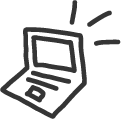
There are several publishing platforms for building websites, many of which are free of charge. It’s worth taking the time to choose the platform carefully. Ask people about their experiences of different platforms and go online to gather more information about your options. Check out other people’s websites and pay attention to visuals and ease of use.
Popular platforms include WordPress, Wix, SquareSpace, and Weebly. There are two versions of WordPress: .com and .org. Start by checking out the free versions of the platforms and see how they work. The more popular the platform, the more support is available for using it.
Once you’ve decided on your publishing platform, you can start creating content for your website:
First, create a stripped-down version and view the result on your computer and phone. Publish the site when it’s complete enough, though not yet perfect. Now you can congratulate yourself! Invite your friends to check out the site and ask for feedback. As you continue to edit the content, keep the site user-friendly, i.e., simple enough in terms of content and functionality.
When you keep the content of your showcase up to date, it will naturally evolve with your work and serve you for years to come. And when it’s time for a major revamp, you’ll be much more proficient at design, content provision and execution.

A paid platform version brings more features to your website, such as ad-free pages, your preferred web address or domain (e.g., firstnamesurname.fi) and the possibility to create an online shop and email addresses to link to your website.
A common solution is to use a webhosting service, where everything you need is bundled into a package with an annual fee. Best web hosting services include, for example, secure storage of your site data, fast page loading for the user, and smooth technical support. It’s worthwhile to compare services and prices.